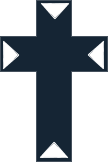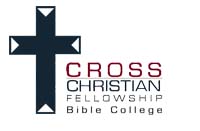Intense Debate: Is PC or Mac Better for Your Church?
Six years ago I’ve switched from PC to Mac and then back again last year. The first jump came after a friend gave me a second generation MacBook Air. More recently, due to my disappointment with Apple’s latest update to their MacBook Pro line, I switched back to PC to get a fast seventh generation Intel Core processor and a touchscreen laptop. Apple offers neither as of early 2017.

The Mac v. PC debate gets people fired up, but I don’t think it should. Both platforms offer similar quality options in both hardware and the operating system. Smart users can run MacOS and Windows 10 safely and can install first-rate software for church and ministry. The reason to go with a Mac or a Windows PC has more to do with preference than quality. So let’s examine some important considerations and the availability of quality software commonly used in the ministry setting.
PC or Mac: 3 Considerations
The transition from PC to Mac for someone like me who never used a Mac regularly took some time and came with some frustration.
Consider a few issues when making the switch:
- You will need to replace your software with Mac compatible version, which can cost hundreds or even thousands of dollars depending on what you’re using.
- Everything you know about how to do certain tasks will change when making the switch. Little things like formatting a disk, finding files, or adding hardware peripherals work differently.
- Generally, a Mac with similar power and features costs more money than a PC with the same specs, especially with the latest generation of MacBook Pros with the Touch Bar. Apple increased the base price for this new feature that a lot of reviewers don’t find that compelling. IBM disagrees. The organization that used to make the original PC, now uses Macs and claims that this switch saves them a lot of money.
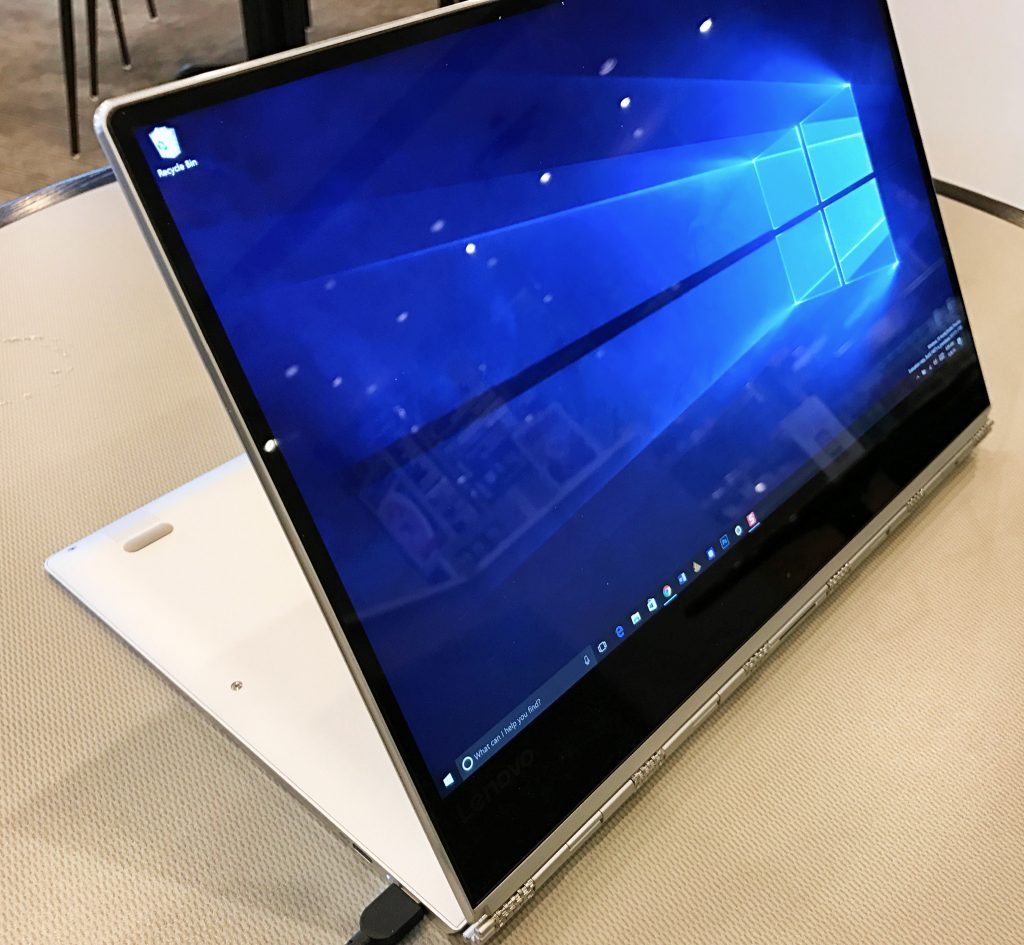
Going the other direction, from the Mac to the PC, also means replacing software and learning new tricks. However, most of the time going to the PC from Mac will save money. To illustrate, right after the current generation MacBook Pro came out, I bought a Lenovo Yoga 910 laptop. It has the latest generation Intel Core i7 Kaby Lake processor, 16GB of RAM and a 512GB SSD. It doesn’t come with dedicated graphics processor like the MacBook Pros, but the MacBook Pros use the previous generation processor. The price difference was over $1,000 less for my system compared to the Mac of similar speed and capability. The Lenovo also adds a great touchscreen display and convertible design, something Apple doesn’t. I’m pleased with my choice to go PC again.
PC or Mac: Church and Bible Software
Churches use different kinds of software in different roles. Here’s a list of the categories that most churches or ministers use regularly.
- Bible study software for sermon and Bible study preparation and staff development
- Creative solutions for editing videos for worship, photos for worship and digital/print publications, and desktop publishing for fliers, newsletters and more
- Worship presentation software
- Church management solutions for keeping track of attendance, membership, and giving
- Office suites for writing, creating presentations, number crunching and more
In each category, users can find and use great solutions on both Windows and Mac. It used to be hard to find good Bible study tools for a Mac or good creative apps for Windows. Now, you can have both. Most people can run office suites, church management solutions, or Bible software on either Mac or Windows without a problem. You won’t need to relearn everything to switch.
Here’s a list of solutions that run on both platforms with few differences:
- Microsoft Office works great on both platforms and you can install on each especially if you subscribe to Office 365 Home for about $100/month. That lets users install on up to 5 computers and for up to 5 users all for this same price.
- A few free or open source solutions for office suites include G Suite (AKA Google Drive or Google Docs), OpenOffice or LibreOffice all run equally well on Mac and Windows.
- A lot of the best church management solutions run online through your browser, but you’ll need to check yours before making the switch or check our recent post about the Most User-Friendly Church Management Software solutions.
- Most Bible software companies now offer a Mac and Windows version, although a few use emulation software to run a Windows version on a Mac (marked with * below). See the following:
- Logos Bible Software
- Accordance Bible Software
- Olive Tree Bible Software
- Pocket Bible by Laridian
- e-Sword (free or incredibly inexpensive)
- WORDsearch*
- PC Study Bible
- Bibleworks*
*I’m not sure if the Mac version of PC Study Bible runs directly on macOS or uses emulation. Biblesoft’s not been willing to cooperate with my requests to review their software.
PC or Mac: Creative & Worship Presentation Software
Like Bible software, the worship presentation software companies make great Mac and Windows software. Here’s a list of the top options that run on both platforms equally well except for EasyWorship, which only comes on Windows:
- MediaShout
- ProPresenter
- Proclaim
- OpenLP (free open source option)
- EasyWorship (only Windows version)
OpenLP: Free open source worship presentation software runs on Mac and Windows equally well.
Check out our Worship software guide.
The Mac used to rule the realm of creative software, but not anymore. Adobe changed the creative software market with their Creative Suite subscription service. For $10 to $50 a month, churches and ministers can use the best software available and it runs on both Mac and PC with little differences between them.
Apple no longer dominates the creative professional market thanks to Adobe’s accessible Creative Suite subscription.
Some creative types prefer Apple’s Final Cut Pro X for video editing or Logic Pro X or audio editing. Very few still use Aperture, which Apple quit developing recently. Apple doesn’t seem as committed to creative professionals. They limited the amount of RAM available in their laptops and haven’t updated the Mac Pro in four years. But the Adobe solutions work great on any of Apple’s computers and most Windows computers except the lowest price options.
Mac or PC: Which One to Buy
So after all of this, should you get a Mac or PC? It’s plain that neither platform dominates. It’s a matter of personal preference. If you want a Mac and can pay a little more, then go for it. If you prefer Windows, then you’ll enjoy any of the above software.
If you want a touchscreen that works like a laptop or a tablet, then you have to go with a Windows PC. Apple has a touch screen computer available. It’s called an iPad Pro. However, if you want a Mac with a touchscreen, you’re out of luck because it doesn’t exist.
How about for your ministry? What does your church use? I’d love to hear your feedback if you’ve switched from PC to Mac or back to help others along this journey. There’s certainly more than a few readers contemplating the same switch.
Originally posted here
- Published in General Ministry, Networking, Technology
5 social media cautions for pastors

Earlier this year, Mark DeMoss, Founder of DeMoss Thinking/PR, addressed a group of 50 senior pastors on the topic of social media. As a well known Christian public relations guy, I expected a list of pros and cons. But Mark shared 30-minutes worth of cons only, focusing on the unintentional abuse of social media by leaders and the downsides of engagement without reflection. After a few days of ruminating on his insights, the following “cautions” are my re-articulated points of his advice to pastors.
Crucial caution #1: Beware of a gradual grip of narcissism.
As someone who studies the brands of ministries and Christian leaders, Mark made a provocative statement. He noted that there is little difference sometimes between the social media of famous Christians and those just “famous for being famous.” While social media doesn’t change the heart or create narcissism, it certainly can be a tool to accelerate an unhealthy focus on self.
Crucial caution #2: Don’t let immediate emotions get the best of you.
The instant access to publishing on social media means that we can start “talking” in public while being frustrated and angry.
Crucial caution #3: Who will this benefit?
The question is, “Who is your constituency?” Who really is the designed beneficiary of your social media content. You? Your family? Your peers? Your congregation? Your “followers?” Is it the people who sit on the front line of your ministry or other pastors in your network? I think it is easy for pastors to post content that is positioning themselves rather than serving the people they lead.
To help calibrate the social media content for a pastor, Mark suggested asking this question: Would an unemployed person in your church, whose spouse is battling cancer, appreciate your post?
Crucial caution #4: Manage content to minimize “dueling brands.”
It’s possible over time that the messaging of your social media feed starts to contradict your mission. What types of content create a disconnect from your true calling among the people in your sphere of social influence? To dramatize the reality that your social media is always emanating a brand, a message and a mission, Mark posed the scenario: What if the next time your were introduced, they pulled up your Instagram feed instead?” Would your most recent pictures and content be a suitable introduction? Would the mission and values of your life and ministry be present?
Crucial caution #5: Don’t respond to critics in the social media space.
Because Mark deals with crisis management, I thought his black and white advice on responding to critics was helpful: Don’t! Due to the public nature of social media and the inherent lack of accountability and control of people who can attack, manipulate and fabricate, he recommends not responding.
One humorous example Mark gave involved a pastor who was responding back and forth to a critic on Twitter. The pastor, with tens of thousands of followers, engaged in what become a social debate with the critic. The pastor soon realized that the critic only had a dozen followers. The critic was criticizing and no one was listening. No one was listening that is, until the pastor starting responding.
Originally posted here
- Published in Church Planting, General Ministry, Leadership, Mobile, Networking, Technology
Church Email Tips We’ve Learned
Here are seven church email tips we’ve learned that have made our efforts more successful:
1. The “From” Field Matters
More people open our emails when we include our church name and the email address of a high-profile ministry staffer. For example, our pastor Steve Sonderman is nationally known in men’s ministry, so for monthly men’s emails, the from field is “Elmbrook Men’s Ministry” and the sending email address is his email.
2. So Does the Subject Line
Only the first 50 characters show on some email previews, so keep the subject line short. We had less favorable response to subject lines that include “… and more” or the holiday du jour (e.g. “A New Year’s Resolution”) probably because it didn’t promise unique content. And maybe this is just a Wisconsin thing, but when we include a discount or special offer in the subject line, we always get higher open rates. In our church that can look like this: “Be the first to receive a copy of the new Advent devotional” or “Welcome to Elmbrook! Our gift to you.”
3. Older Audiences Care More About Consistency Than Content
Younger audiences care more about content than consistency. We get the best open rates on emails to older adults when we keep the subject line very similar each month (e.g. “February Prayer Requests”) and send it on the same day. Our young adult audience, though, is more likely to open an email with a subject line that promises some new information of value (e.g., “3 Ways to Shore Up Your Faith”). If things are quiet one month in young adults ministry, we’ll skip that month rather than make something up just for the sake of staying on schedule.
4. People Like Photos of the Author
In a church our size, communication from high-profile pastors and other staff gets the best open rates and click-through engagement. When we include their photo it helps even more, especially if most of the photo appears below the fold so readers have to scroll down to see it.
5. Personalizing Emails Isn’t Worth the Extra Work
For a while we experimented with using the merge tags in Constant Contact to add “Hello [first name]” to the subject line or salutation, but I didn’t notice any increase in open rate. And because not everyone on our list has given us their first name, it can get a little tricky. (For the record I know Constant Contact is able to swap in a different salutation in those instances. It just wasn’t worth it for us to spend more time figuring it out.)
6. You Can’t Count Clicks on Email Addresses
Our “Top Serving Needs” emails often have links to more than 20 contact names’ emails as the calls-to-action. I was discouraged when I saw low click rates month after month. After submitting a support request to Constant Contact, I learned that clicks on email can’t be measured. (If anyone has found a way around this, I’d love to hear from you!)
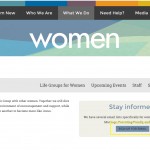
 7. Opt-ins Are Good to Gather in Places Where Your Audience Is Already
7. Opt-ins Are Good to Gather in Places Where Your Audience Is Already
We added unique opt-in forms for each of our lists on their respective ministry pages and on their Facebook pages, and they get great traction. We also give visitors a chance to sign up for our two most popular emails (senior pastor updates and upcoming events) on the electronic forms found on iPads at our Fireplace newcomers’ reception and on a link on an opt-in text message series we have for newcomers.
– See more Here
- Published in Business, General Ministry, Leadership, Networking, Technology