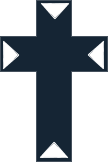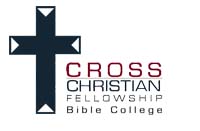Six years ago I’ve switched from PC to Mac and then back again last year. The first jump came after a friend gave me a second generation MacBook Air. More recently, due to my disappointment with Apple’s latest update to their MacBook Pro line, I switched back to PC to get a fast seventh generation Intel Core processor and a touchscreen laptop. Apple offers neither as of early 2017.

The Mac v. PC debate gets people fired up, but I don’t think it should. Both platforms offer similar quality options in both hardware and the operating system. Smart users can run MacOS and Windows 10 safely and can install first-rate software for church and ministry. The reason to go with a Mac or a Windows PC has more to do with preference than quality. So let’s examine some important considerations and the availability of quality software commonly used in the ministry setting.
PC or Mac: 3 Considerations
The transition from PC to Mac for someone like me who never used a Mac regularly took some time and came with some frustration.
Consider a few issues when making the switch:
- You will need to replace your software with Mac compatible version, which can cost hundreds or even thousands of dollars depending on what you’re using.
- Everything you know about how to do certain tasks will change when making the switch. Little things like formatting a disk, finding files, or adding hardware peripherals work differently.
- Generally, a Mac with similar power and features costs more money than a PC with the same specs, especially with the latest generation of MacBook Pros with the Touch Bar. Apple increased the base price for this new feature that a lot of reviewers don’t find that compelling. IBM disagrees. The organization that used to make the original PC, now uses Macs and claims that this switch saves them a lot of money.
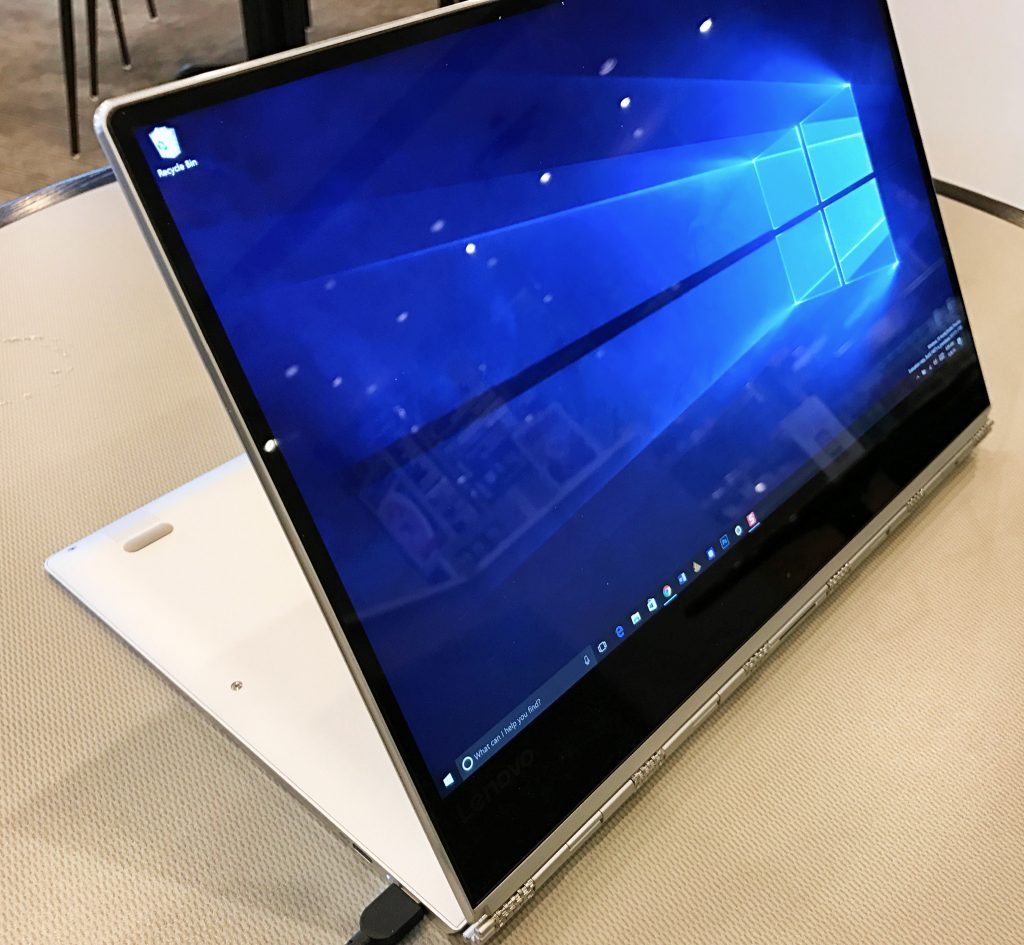
Going the other direction, from the Mac to the PC, also means replacing software and learning new tricks. However, most of the time going to the PC from Mac will save money. To illustrate, right after the current generation MacBook Pro came out, I bought a Lenovo Yoga 910 laptop. It has the latest generation Intel Core i7 Kaby Lake processor, 16GB of RAM and a 512GB SSD. It doesn’t come with dedicated graphics processor like the MacBook Pros, but the MacBook Pros use the previous generation processor. The price difference was over $1,000 less for my system compared to the Mac of similar speed and capability. The Lenovo also adds a great touchscreen display and convertible design, something Apple doesn’t. I’m pleased with my choice to go PC again.
PC or Mac: Church and Bible Software
Churches use different kinds of software in different roles. Here’s a list of the categories that most churches or ministers use regularly.
- Bible study software for sermon and Bible study preparation and staff development
- Creative solutions for editing videos for worship, photos for worship and digital/print publications, and desktop publishing for fliers, newsletters and more
- Worship presentation software
- Church management solutions for keeping track of attendance, membership, and giving
- Office suites for writing, creating presentations, number crunching and more
In each category, users can find and use great solutions on both Windows and Mac. It used to be hard to find good Bible study tools for a Mac or good creative apps for Windows. Now, you can have both. Most people can run office suites, church management solutions, or Bible software on either Mac or Windows without a problem. You won’t need to relearn everything to switch.
Here’s a list of solutions that run on both platforms with few differences:
- Microsoft Office works great on both platforms and you can install on each especially if you subscribe to Office 365 Home for about $100/month. That lets users install on up to 5 computers and for up to 5 users all for this same price.
- A few free or open source solutions for office suites include G Suite (AKA Google Drive or Google Docs), OpenOffice or LibreOffice all run equally well on Mac and Windows.
- A lot of the best church management solutions run online through your browser, but you’ll need to check yours before making the switch or check our recent post about the Most User-Friendly Church Management Software solutions.
- Most Bible software companies now offer a Mac and Windows version, although a few use emulation software to run a Windows version on a Mac (marked with * below). See the following:
- Logos Bible Software
- Accordance Bible Software
- Olive Tree Bible Software
- Pocket Bible by Laridian
- e-Sword (free or incredibly inexpensive)
- WORDsearch*
- PC Study Bible
- Bibleworks*
*I’m not sure if the Mac version of PC Study Bible runs directly on macOS or uses emulation. Biblesoft’s not been willing to cooperate with my requests to review their software.
PC or Mac: Creative & Worship Presentation Software
Like Bible software, the worship presentation software companies make great Mac and Windows software. Here’s a list of the top options that run on both platforms equally well except for EasyWorship, which only comes on Windows:
- MediaShout
- ProPresenter
- Proclaim
- OpenLP (free open source option)
- EasyWorship (only Windows version)
OpenLP: Free open source worship presentation software runs on Mac and Windows equally well.
Check out our Worship software guide.
The Mac used to rule the realm of creative software, but not anymore. Adobe changed the creative software market with their Creative Suite subscription service. For $10 to $50 a month, churches and ministers can use the best software available and it runs on both Mac and PC with little differences between them.
Apple no longer dominates the creative professional market thanks to Adobe’s accessible Creative Suite subscription.
Some creative types prefer Apple’s Final Cut Pro X for video editing or Logic Pro X or audio editing. Very few still use Aperture, which Apple quit developing recently. Apple doesn’t seem as committed to creative professionals. They limited the amount of RAM available in their laptops and haven’t updated the Mac Pro in four years. But the Adobe solutions work great on any of Apple’s computers and most Windows computers except the lowest price options.
Mac or PC: Which One to Buy
So after all of this, should you get a Mac or PC? It’s plain that neither platform dominates. It’s a matter of personal preference. If you want a Mac and can pay a little more, then go for it. If you prefer Windows, then you’ll enjoy any of the above software.
If you want a touchscreen that works like a laptop or a tablet, then you have to go with a Windows PC. Apple has a touch screen computer available. It’s called an iPad Pro. However, if you want a Mac with a touchscreen, you’re out of luck because it doesn’t exist.
How about for your ministry? What does your church use? I’d love to hear your feedback if you’ve switched from PC to Mac or back to help others along this journey. There’s certainly more than a few readers contemplating the same switch.
Originally posted here